Flutter Firebase Login Tutorial
원문: Bloc / Tutorial / Firebase Login
이 튜터리얼에서 우리는 Flutter에서 Bloc 라이브러리를 사용하여 Firebase Login Flow를 만들어 보도록 하겠습니다.
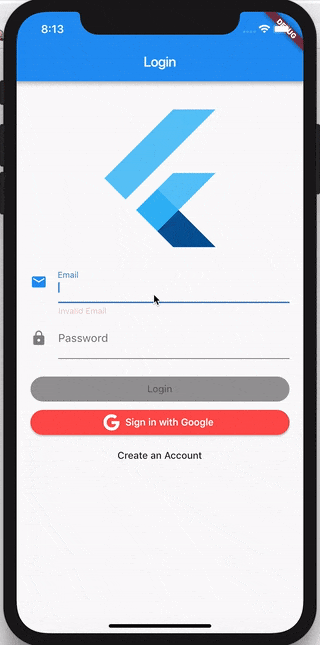
준비 (Setup)
새 이름으로 Flutter 프로젝트를 생성하면서 시작하겠습니다.
flutter create flutter_firebase_login
pubspec.yaml을 아래처럼 수정합니다.
name: flutter_firebase_login
description: A new Flutter project.
version: 1.0.0+1
environment:
sdk: ">=2.0.0-dev.68.0 <3.0.0"
dependencies:
flutter:
sdk: flutter
cloud_firestore: ^0.9.7
firebase_auth: ^0.8.1+4
google_sign_in: ^4.0.1+1
flutter_bloc: ^0.13.0
equatable: ^0.2.0
meta: ^1.1.6
font_awesome_flutter: ^8.4.0
dev_dependencies:
flutter_test:
sdk: flutter
flutter:
uses-material-design: true
assets:
- assets/
애플리케이션의 모든 로컬 애셋에 대해 assets 디렉토리를 지정한다는 점에 유의하세요. 프로젝트의 루트에assets 디렉토리를 만들고 flutter logo 애셋을 추가 하세요. 나중에 사용할 것입니다.
터미널에서 아래를 입력하여 모든 의존성을 설치합니다.
flutter packages get
마지막으로 firebase_auth instroductions을 따라 애플리케이션을 firebase에 연결하고 google_signin.
UserRepository
flutter login tutorial처럼, 는 사용자 정보를 인증하고 검색하는 방법에 대한 기본적인 구현을 추상화 하는 UserRepository를 만들어야 할 것입니다.
user_repository.dart 파일을 만들고 시작하겠습니다.
우리는 UserRepository 클래스를 정의하고 생성자를 구현함으로써 시작할 수 있습니다. UserRepository가 FirebaseAuth와 GoogleSignIn 모두에 의존성을 가질 것이라는 것을 바로 알 수 있습니다.
import 'package:firebase_auth/firebase_auth.dart';
import 'package:google_sign_in/google_sign_in.dart';
class UserRepository {
final FirebaseAuth _firebaseAuth;
final GoogleSignIn _googleSignIn;
UserRepository({FirebaseAuth firebaseAuth, GoogleSignIn googleSignin})
: _firebaseAuth = firebaseAuth ?? FirebaseAuth.instance,
_googleSignIn = googleSignin ?? GoogleSignIn();
}
Note: FirebaseAuth 이나 GoogleSignIn 이 UserRepository에 주입되지 않으면, 우리는 내부적으로 그것들을 인스턴스화합니다. 이것은 우리가 UserRepository를 쉽게 테스트 할 수 있도록 mock 인스턴스를 삽입 할 수있게합니다.
우리가 구현할 첫 번째 메소드는 signInWithGoogle을 호출하고 GoogleSignIn 패키지를 사용하여 사용자를 인증합니다.
Future<FirebaseUser> signInWithGoogle() async {
final GoogleSignInAccount googleUser = await _googleSignIn.signIn();
final GoogleSignInAuthentication googleAuth =
await googleUser.authentication;
final AuthCredential credential = GoogleAuthProvider.getCredential(
accessToken: googleAuth.accessToken,
idToken: googleAuth.idToken,
);
await _firebaseAuth.signInWithCredential(credential);
return _firebaseAuth.currentUser();
}
다음으로 signInWithCredentials 메소드를 구현하여 사용자가 FirebaseAuth를 사용하여 자신의 자격 증명(credentials)으로 로그인 할 수있게 할 것입니다.
Future<void> signInWithCredentials(String email, String password) {
return _firebaseAuth.signInWithEmailAndPassword(
email: email,
password: password,
);
}
다음으로, 사용자가 Google Sign In을 사용하지 않기로 결정한 경우, 계정을 만들 수 있는 signUp 메소드를 구현해야 합니다.
Future<void> signUp({String email, String password}) async {
return await _firebaseAuth.createUserWithEmailAndPassword(
email: email,
password: password,
);
}
사용자가 로그 아웃하고 프로파일 정보를 장치에서 지울 수 있도록 signOut 메소드를 구현해야 합니다.
Future<void> signOut() async {
return Future.wait([
_firebaseAuth.signOut(),
_googleSignIn.signOut(),
]);
}
마지막으로, 사용자가 이미 인증 받았는지 확인하고 정보를 검색 할 수 있게 해주는 isSignedIn과 getUser 메소드가 필요합니다.
Future<bool> isSignedIn() async {
final currentUser = await _firebaseAuth.currentUser();
return currentUser != null;
}
Future<String> getUser() async {
return (await _firebaseAuth.currentUser()).email;
}
Note: getUser는 단순화를 위해 현재 사용자의 전자 메일 주소를 반환 만합니다. 그러나 우리는 우리 자신의 사용자 모델을 정의하고 더 복잡한 애플리케이션에서 사용자에 대한 더 많은 정보를 채울 수 있습니다.
우리의 완성 된 user_repository.dart는 다음과 같아야 합니다 :
import 'dart:async';
import 'package:firebase_auth/firebase_auth.dart';
import 'package:google_sign_in/google_sign_in.dart';
class UserRepository {
final FirebaseAuth _firebaseAuth;
final GoogleSignIn _googleSignIn;
UserRepository({FirebaseAuth firebaseAuth, GoogleSignIn googleSignin})
: _firebaseAuth = firebaseAuth ?? FirebaseAuth.instance,
_googleSignIn = googleSignin ?? GoogleSignIn();
Future<FirebaseUser> signInWithGoogle() async {
final GoogleSignInAccount googleUser = await _googleSignIn.signIn();
final GoogleSignInAuthentication googleAuth =
await googleUser.authentication;
final AuthCredential credential = GoogleAuthProvider.getCredential(
accessToken: googleAuth.accessToken,
idToken: googleAuth.idToken,
);
await _firebaseAuth.signInWithCredential(credential);
return _firebaseAuth.currentUser();
}
Future<void> signInWithCredentials(String email, String password) {
return _firebaseAuth.signInWithEmailAndPassword(
email: email,
password: password,
);
}
Future<void> signUp({String email, String password}) async {
return await _firebaseAuth.createUserWithEmailAndPassword(
email: email,
password: password,
);
}
Future<void> signOut() async {
return Future.wait([
_firebaseAuth.signOut(),
_googleSignIn.signOut(),
]);
}
Future<bool> isSignedIn() async {
final currentUser = await _firebaseAuth.currentUser();
return currentUser != null;
}
Future<String> getUser() async {
return (await _firebaseAuth.currentUser()).email;
}
}
다음은AuthenticationEvents에 대한 응답으로 어플리케이션의 AuthenticationState를 처리 할 책임이있는 AuthenticationBloc을 빌드 할 것입니다.
AuthenticationState
우리는 애플리케이션 상태를 어떻게 관리하고 필요한 Bloc (Business Logic Component)을 만들지 결정해야 합니다.
높은 수준에서 우리는 사용자의 인증 상태를 관리해야 할 것입니다. 사용자의 인증 상태는 다음 중 하나 일 수 있습니다:
- uninitialized - 사용자가 앱 시작시 인증 여부 대기중
- authenticated - 성공적으로 증 됨
- unauthenticated - 인증되지 않음
이 각각의 상태들은 사용자에게 보여 주는 것에 의미가 있습니다.
예를 들어:
- 인증 상태가 초기화되지 않은 경우 사용자에게 스플래시 화면이 표시 될 수 있습니다.
- 인증 상태가 인증되면 사용자가 홈 화면을 볼 수 있습니다.
- 인증 상태가 인증되지 않은 경우 사용자는 로그인 양식을 볼 수 있습니다.
구현에 들어가기 전에 다른 상태들이 무엇인지 파악하는 것이 중요합니다.
인증 상태 식별자들이 정의 되었으므로 이제 우리는 AuthenticationState 클래스를 구현할 수 있습니다.
Create a folder/directory called authentication_bloc and we can create our authentication bloc files.
authentication_bloc 폴더를 생성하면 인증 bloc 파일을 생성 할 수 있습니다.
├── authentication_bloc
│ ├── authentication_bloc.dart
│ ├── authentication_event.dart
│ ├── authentication_state.dart
│ └── bloc.dart
Tip: IntelliJ 또는 VSCode 같은 확장 프로그램을 사용하여 파일을 자동 생성합니다.
import 'package:equatable/equatable.dart';
import 'package:meta/meta.dart';
@immutable
abstract class AuthenticationState extends Equatable {
AuthenticationState([List props = const []]) : super(props);
}
class Uninitialized extends AuthenticationState {
@override
String toString() => 'Uninitialized';
}
class Authenticated extends AuthenticationState {
final String displayName;
Authenticated(this.displayName) : super([displayName]);
@override
String toString() => 'Authenticated { displayName: $displayName }';
}
class Unauthenticated extends AuthenticationState {
@override
String toString() => 'Unauthenticated';
}
Note: equatable 패키지는 AuthenticationState의 두 인스턴스를 비교할 수 있게 하기 위해 사용됩니다. 기본적으로 ==는 두 객체가 같은 인스턴스 인 경우에만 true를 반환합니다.
Note: toString은 콘솔이나 Transitions에 출력 할 때 AuthenticationState를 읽기 쉽게하기 위해 재정의 됩니다.
우리는 Equatable을 사용하여 AuthenticationState의 다른 인스턴스를 비교할 수 있기 때문에 어떠한 프로퍼티라도 수퍼 클래스에 전달해야 합니다. super([displayName])이 없으면 우리는 Authenticated의 다른 인스턴스들을 적절히 비교할 수 없을 것입니다.
AuthenticationEvent
이제 우리는 우리의 AuthenticationState를 정의했습니다. 우리는AuthenticationBloc이 반응 할AuthenticationEvents를 정의 할 필요가 있습니다.
우리가 해야 할 것은:
- 사용자가 현재 인증 여부를 체크 할 필요가 있다는 것을 Bloc에 알리는
AppStarted이벤트. - 사용자가 성공적으로 로그인 했음을 bloc에 알리는
LoggedIn이벤트. - 사용자가 성공적으로 로그 아웃했다는 것을 bloc에 알리는
LoggedOut이벤트.
import 'package:equatable/equatable.dart';
import 'package:meta/meta.dart';
@immutable
abstract class AuthenticationEvent extends Equatable {
AuthenticationEvent([List props = const []]) : super(props);
}
class AppStarted extends AuthenticationEvent {
@override
String toString() => 'AppStarted';
}
class LoggedIn extends AuthenticationEvent {
@override
String toString() => 'LoggedIn';
}
class LoggedOut extends AuthenticationEvent {
@override
String toString() => 'LoggedOut';
}
Authentication 배럴 파일
AuthenticationBloc 구현을 하기전에 모든 authentication bloc 파일을 authentication_bloc/bloc.dart 배럴 파일에서 export 할 것입니다. 이렇게 하면 나중에 하나의 import로 AuthenticationBloc, AuthenticationEvents, AuthenticationState를 가져올 수 있습니다.
export 'authentication_bloc.dart';
export 'authentication_event.dart';
export 'authentication_state.dart';
AuthenticationBloc
이제 우리는 AuthenticationState와 AuthenticationEvents를 정의 했으므로 AuthenticationEvents에 대한 응답으로 사용자의 AuthenticationState를 검사하고 업데이트하는 AuthenticationBloc을 구현할 수 있습니다.
AuthenticationBloc 클래스를 생성하며 출발 하겠습니다.
import 'dart:async';
import 'package:bloc/bloc.dart';
import 'package:meta/meta.dart';
import 'package:flutter_firebase_login/authentication_bloc/bloc.dart';
import 'package:flutter_firebase_login/user_repository.dart';
class AuthenticationBloc
extends Bloc<AuthenticationEvent, AuthenticationState> {
final UserRepository _userRepository;
AuthenticationBloc({@required UserRepository userRepository})
: assert(userRepository != null),
_userRepository = userRepository;
Note: 클래스 정의를 읽어 보고, 우리는 이 bloc이 AuthenticationEvents를 AuthenticationStates로 변환 할 것이라는 것을 이미 알고 있습니다.
Note: 우리의 AuthenticationBloc은 UserRepository에 의존합니다.
우리는 initialState를 AuthenticationUninitialized()상태로 재정의하여 시작할 수 있습니다.
@override
AuthenticationState get initialState => Uninitialized();
이제 남겨진 것은 mapEventToState를 구현하는 것입니다.
@override
Stream<AuthenticationState> mapEventToState(
AuthenticationEvent event,
) async* {
if (event is AppStarted) {
yield* _mapAppStartedToState();
} else if (event is LoggedIn) {
yield* _mapLoggedInToState();
} else if (event is LoggedOut) {
yield* _mapLoggedOutToState();
}
}
Stream<AuthenticationState> _mapAppStartedToState() async* {
try {
final isSignedIn = await _userRepository.isSignedIn();
if (isSignedIn) {
final name = await _userRepository.getUser();
yield Authenticated(name);
} else {
yield Unauthenticated();
}
} catch (_) {
yield Unauthenticated();
}
}
Stream<AuthenticationState> _mapLoggedInToState() async* {
yield Authenticated(await _userRepository.getUser());
}
Stream<AuthenticationState> _mapLoggedOutToState() async* {
yield Unauthenticated();
_userRepository.signOut();
}
mapEventToState를 깨끗하고 읽기 쉬운 상태로 유지하기 위해, 각 AuthenticationEvent를 적절한 AuthenticationState로 변환하는 개별 헬퍼 함수를 만들었습니다.
Note: 우리는 mapEventToState에서 yield*(yield-each)를 사용하여 이벤트 핸들러를 자신의 함수로 분리합니다. yield*는 서브시퀀스의 모든 원소를 현재 생성된 시퀀스에 삽입합니다.
우리의 완성된 authentication_bloc.dart는 다음과 같습니다:
import 'dart:async';
import 'package:bloc/bloc.dart';
import 'package:meta/meta.dart';
import 'package:flutter_firebase_login/authentication_bloc/bloc.dart';
import 'package:flutter_firebase_login/user_repository.dart';
class AuthenticationBloc
extends Bloc<AuthenticationEvent, AuthenticationState> {
final UserRepository _userRepository;
AuthenticationBloc({@required UserRepository userRepository})
: assert(userRepository != null),
_userRepository = userRepository;
@override
AuthenticationState get initialState => Uninitialized();
@override
Stream<AuthenticationState> mapEventToState(
AuthenticationEvent event,
) async* {
if (event is AppStarted) {
yield* _mapAppStartedToState();
} else if (event is LoggedIn) {
yield* _mapLoggedInToState();
} else if (event is LoggedOut) {
yield* _mapLoggedOutToState();
}
}
Stream<AuthenticationState> _mapAppStartedToState() async* {
try {
final isSignedIn = await _userRepository.isSignedIn();
if (isSignedIn) {
final name = await _userRepository.getUser();
yield Authenticated(name);
} else {
yield Unauthenticated();
}
} catch (_) {
yield Unauthenticated();
}
}
Stream<AuthenticationState> _mapLoggedInToState() async* {
yield Authenticated(await _userRepository.getUser());
}
Stream<AuthenticationState> _mapLoggedOutToState() async* {
yield Unauthenticated();
_userRepository.signOut();
}
}
이제 우리는 AuthenticationBloc을 완전히 구현 했으므로, 이제는 프리젠테이션 레이어를 작업 해 보겠습니다.
App
main.dart에서 모든 코드를 삭제하고 main 함수를 구현하는 것으로 시작하겠습니다.
import 'package:flutter/material.dart';
main() {
runApp(App());
}
다음으로 App 위젯을 구현해야 합니다.
App은AuthenticationBloc을 관리해야 하기 때문에StatefulWidget이 될 것입니다.
import 'package:flutter/material.dart';
import 'package:bloc/bloc.dart';
import 'package:flutter_bloc/flutter_bloc.dart';
import 'package:flutter_firebase_login/authentication_bloc/bloc.dart';
import 'package:flutter_firebase_login/user_repository.dart';
main() {
runApp(App());
}
class App extends StatefulWidget {
State<App> createState() => _AppState();
}
class _AppState extends State<App> {
final UserRepository _userRepository = UserRepository();
AuthenticationBloc _authenticationBloc;
@override
void initState() {
super.initState();
_authenticationBloc = AuthenticationBloc(userRepository: _userRepository);
_authenticationBloc.dispatch(AppStarted());
}
@override
Widget build(BuildContext context) {
return BlocProvider(
bloc: _authenticationBloc,
child: MaterialApp(
home: BlocBuilder(
bloc: _authenticationBloc,
builder: (BuildContext context, AuthenticationState state) {
return Container();
},
),
),
);
}
@override
void dispose() {
_authenticationBloc.dispose();
super.dispose();
}
}
우리는 _AppState 클래스에 UserRepository의 인스턴스를 생성하고 initState의AuthenticationBloc에 그것을 주입합니다. 우리는 _AppState에 AuthenticationBloc을 만들었으므로 _AppState가 폐기 될때 삭제 해야 합니다.
우리는 _authenticationBloc 인스턴스를 Widget 서브 트리 전체에서 사용할 수 있도록 하기 위해BlocProvider를 사용하고 있습니다. 우리는 또한 _authenticationBloc 상태를 기반으로 UI를 렌더링하기 위해 BlocBuilder를 사용하고 있습니다.
지금까지 우리는 렌더링 할 위젯이 없지만 SplashScreen, LoginScreen, HomeScreen을 만들면 다시 이 코드로 돌아올 것입니다.
BlocDelegate
Before we get too far along, it’s always handy to implement our own BlocDelegate which allows us to override onTransition and onError and will help us see all bloc state changes (transitions) and errors in one place!
Create simple_bloc_delegate.dart and let’s quickly implement our own delegate.
우리가 너무 멀어지기 전에 onTransition과 onError를 재정의 할 수 있는 우리 자신의 BlocDelegate를 구현하는 것이 언제나 편리합니다. 그리고 bloc 모든 상태 전환과 에러를 한 곳에서 볼 수있게 도와줍니다!
simple_bloc_delegate.dart 파일을 만들고 우리 자신의 델리게이트를 빨리 구현해 봅시다.
import 'package:bloc/bloc.dart';
class SimpleBlocDelegate extends BlocDelegate {
@override
void onEvent(Bloc bloc, Object event) {
super.onEvent(bloc, event);
print(event);
}
@override
void onError(Bloc bloc, Object error, StackTrace stacktrace) {
super.onError(bloc, error, stacktrace);
print(error);
}
@override
void onTransition(Bloc bloc, Transition transition) {
super.onTransition(bloc, transition);
print(transition);
}
}
이제 우리는 main.dart에서 BlockDelegate를 연결할 수 있습니다.
import 'package:flutter_firebase_login/simple_bloc_delegate.dart';
main() {
BlocSupervisor().delegate = SimpleBlocDelegate();
runApp(App());
}
SplashScreen
다음으로, AuthenticationBloc이 사용자의 로그인 여부를 결정하는 동안 렌더링 될 SplashScreen 위젯을 만들어야 합니다.
splash_screen.dart를 만들고 구현 하세요.
import 'package:flutter/material.dart';
class SplashScreen extends StatelessWidget {
@override
Widget build(BuildContext context) {
return Scaffold(
body: Center(child: Text('Splash Screen')),
);
}
}
당신이 말할 수 있듯이, 이 위젯은 super minimal 이고, 더 멋지게 보이게 하기 위해 일종의 이미지 또는 애니메이션을 추가하고 싶을 것입니다. 간단히하기 위해, 우리는 그것을 그냥 그대로 두려고 합니다.
자, 이제 main.dart에 연결 해보겠습니다.
import 'package:flutter/material.dart';
import 'package:bloc/bloc.dart';
import 'package:flutter_bloc/flutter_bloc.dart';
import 'package:flutter_firebase_login/authentication_bloc/bloc.dart';
import 'package:flutter_firebase_login/user_repository.dart';
import 'package:flutter_firebase_login/splash_screen.dart';
import 'package:flutter_firebase_login/simple_bloc_delegate.dart';
main() {
BlocSupervisor().delegate = SimpleBlocDelegate();
runApp(App());
}
class App extends StatefulWidget {
State<App> createState() => _AppState();
}
class _AppState extends State<App> {
final UserRepository _userRepository = UserRepository();
AuthenticationBloc _authenticationBloc;
@override
void initState() {
super.initState();
_authenticationBloc = AuthenticationBloc(userRepository: _userRepository);
_authenticationBloc.dispatch(AppStarted());
}
@override
Widget build(BuildContext context) {
return BlocProvider(
bloc: _authenticationBloc,
child: MaterialApp(
home: BlocBuilder(
bloc: _authenticationBloc,
builder: (BuildContext context, AuthenticationState state) {
if (state is Uninitialized) {
return SplashScreen();
}
return Container();
},
),
),
);
}
@override
void dispose() {
_authenticationBloc.dispose();
super.dispose();
}
}
이제 우리의 AuthenticationBloc이 currentState가 Uninitialized 일 때마다 우리는 SplashScreen 위젯을 렌더링 할 것입니다!
HomeScreen
다음으로, 성공적으로 로그인하면 사용자를 탐색 할 수 있도록 HomeScreen을 생성해야 합니다. 이 경우 HomeScreen은 사용자가 로그 아웃 할 수 있게하고 현재 이름(전자 메일)도 표시합니다.
home_screen.dart 파일을 만들고 시작하겠습니다.
import 'package:flutter/material.dart';
import 'package:flutter_bloc/flutter_bloc.dart';
import 'package:flutter_firebase_login/authentication_bloc/bloc.dart';
class HomeScreen extends StatelessWidget {
final String name;
HomeScreen({Key key, @required this.name}) : super(key: key);
@override
Widget build(BuildContext context) {
return Scaffold(
appBar: AppBar(
title: Text('Home'),
actions: <Widget>[
IconButton(
icon: Icon(Icons.exit_to_app),
onPressed: () {
BlocProvider.of<AuthenticationBloc>(context).dispatch(
LoggedOut(),
);
},
)
],
),
body: Column(
mainAxisAlignment: MainAxisAlignment.spaceEvenly,
children: <Widget>[
Center(child: Text('Welcome $name!')),
],
),
);
}
}
HomeScreen은 웰컴 메시지를 출력 할 수 있도록 name을 삽입 해야 하는 StatelessWidget입니다. 또한 사용자가 로그 아웃 버튼을 눌렀을 때 LoggedOut 이벤트를 보낼 수 있도록 BuildContext를 통해AuthenticationBloc에 접근하기 위해 BlocProvider를 사용합니다.
이제 AuthenticationState가 Authentication 인 경우 App을 업데이트하여 HomeScreen을 렌더링하겠습니다.
import 'package:flutter/material.dart';
import 'package:bloc/bloc.dart';
import 'package:flutter_bloc/flutter_bloc.dart';
import 'package:flutter_firebase_login/authentication_bloc/bloc.dart';
import 'package:flutter_firebase_login/user_repository.dart';
import 'package:flutter_firebase_login/home_screen.dart';
import 'package:flutter_firebase_login/splash_screen.dart';
import 'package:flutter_firebase_login/simple_bloc_delegate.dart';
main() {
BlocSupervisor().delegate = SimpleBlocDelegate();
runApp(App());
}
class App extends StatefulWidget {
State<App> createState() => _AppState();
}
class _AppState extends State<App> {
final UserRepository _userRepository = UserRepository();
AuthenticationBloc _authenticationBloc;
@override
void initState() {
super.initState();
_authenticationBloc = AuthenticationBloc(userRepository: _userRepository);
_authenticationBloc.dispatch(AppStarted());
}
@override
Widget build(BuildContext context) {
return BlocProvider(
bloc: _authenticationBloc,
child: MaterialApp(
home: BlocBuilder(
bloc: _authenticationBloc,
builder: (BuildContext context, AuthenticationState state) {
if (state is Uninitialized) {
return SplashScreen();
}
if (state is Authenticated) {
return HomeScreen(name: state.displayName);
}
},
),
),
);
}
@override
void dispose() {
_authenticationBloc.dispose();
super.dispose();
}
}
LoginState
마침내 로그인 플로우 작업을 시작할 시간입니다. 우리는 우리가 가질 다른 LoginStates를 식별함으로써 시작할 것입니다.
login 디렉토리를 만들고 표준 bloc 디렉토리와 파일들을 만듭니다.
├── lib
│ ├── login
│ │ ├── bloc
│ │ │ ├── bloc.dart
│ │ │ ├── login_bloc.dart
│ │ │ ├── login_event.dart
│ │ │ └── login_state.dart
우리의 login/bloc/login_state.dart는 다음과 같습니다:
import 'package:meta/meta.dart';
@immutable
class LoginState {
final bool isEmailValid;
final bool isPasswordValid;
final bool isSubmitting;
final bool isSuccess;
final bool isFailure;
bool get isFormValid => isEmailValid && isPasswordValid;
LoginState({
@required this.isEmailValid,
@required this.isPasswordValid,
@required this.isSubmitting,
@required this.isSuccess,
@required this.isFailure,
});
factory LoginState.empty() {
return LoginState(
isEmailValid: true,
isPasswordValid: true,
isSubmitting: false,
isSuccess: false,
isFailure: false,
);
}
factory LoginState.loading() {
return LoginState(
isEmailValid: true,
isPasswordValid: true,
isSubmitting: true,
isSuccess: false,
isFailure: false,
);
}
factory LoginState.failure() {
return LoginState(
isEmailValid: true,
isPasswordValid: true,
isSubmitting: false,
isSuccess: false,
isFailure: true,
);
}
factory LoginState.success() {
return LoginState(
isEmailValid: true,
isPasswordValid: true,
isSubmitting: false,
isSuccess: true,
isFailure: false,
);
}
LoginState update({
bool isEmailValid,
bool isPasswordValid,
}) {
return copyWith(
isEmailValid: isEmailValid,
isPasswordValid: isPasswordValid,
isSubmitting: false,
isSuccess: false,
isFailure: false,
);
}
LoginState copyWith({
bool isEmailValid,
bool isPasswordValid,
bool isSubmitEnabled,
bool isSubmitting,
bool isSuccess,
bool isFailure,
}) {
return LoginState(
isEmailValid: isEmailValid ?? this.isEmailValid,
isPasswordValid: isPasswordValid ?? this.isPasswordValid,
isSubmitting: isSubmitting ?? this.isSubmitting,
isSuccess: isSuccess ?? this.isSuccess,
isFailure: isFailure ?? this.isFailure,
);
}
@override
String toString() {
return '''LoginState {
isEmailValid: $isEmailValid,
isPasswordValid: $isPasswordValid,
isSubmitting: $isSubmitting,
isSuccess: $isSuccess,
isFailure: $isFailure,
}''';
}
}
우리가 표현하고자 하는 상태는 다음과 같습니다.
empty는 LoginForm의 초기 상태입니다.
loading은 자격 증명의 유효성을 검증 할 때 LoginForm의 상태입니다.
failed는 로그인 시도가 실패했을 때 LoginForm의 상태입니다.
success은 로그인 시도가 성공했을 때 LoginForm의 상태입니다.
편의(convenience)를 위해 copyWith와 update 함수를 정의했습니다 (곧 사용할 것입니다).
이제 LoginState가 정의되었으므로 LoginEvent 클래스를 살펴 보겠습니다.
LoginEvent
login/bloc/login_event.dart를 열고 우리의 이벤트를 정의하고 구현하겠습니다.
import 'package:meta/meta.dart';
import 'package:equatable/equatable.dart';
@immutable
abstract class LoginEvent extends Equatable {
LoginEvent([List props = const []]) : super(props);
}
class EmailChanged extends LoginEvent {
final String email;
EmailChanged({@required this.email}) : super([email]);
@override
String toString() => 'EmailChanged { email :$email }';
}
class PasswordChanged extends LoginEvent {
final String password;
PasswordChanged({@required this.password}) : super([password]);
@override
String toString() => 'PasswordChanged { password: $password }';
}
class Submitted extends LoginEvent {
final String email;
final String password;
Submitted({@required this.email, @required this.password})
: super([email, password]);
@override
String toString() {
return 'Submitted { email: $email, password: $password }';
}
}
class LoginWithGooglePressed extends LoginEvent {
@override
String toString() => 'LoginWithGooglePressed';
}
class LoginWithCredentialsPressed extends LoginEvent {
final String email;
final String password;
LoginWithCredentialsPressed({@required this.email, @required this.password})
: super([email, password]);
@override
String toString() {
return 'LoginWithCredentialsPressed { email: $email, password: $password }';
}
}
The events we defined are:
EmailChanged - notifies the bloc that the user has changed the email
PasswordChanged - notifies the bloc that the user has changed the password
Submitted - notifies the bloc that the user has submitted the form
LoginWithGooglePressed - notifies the bloc that the user has pressed the Google Sign In button
LoginWithCredentialsPressed - notifies the bloc that the user has pressed the regular sign in button.
우리가 정의한 이벤트는 다음과 같습니다.
EmailChanged - 사용자가 이메일을 변경했다는 것을 Bloc에 알림
PasswordChanged - 사용자가 암호를 변경했다는 것을 Bloc에 알림
Submitted - 사용자가 양식(form)을 제출했다는 것을 Bloc에 알림
LoginWithGooglePressed - 사용자가 Google Sign In 버튼을 눌렀다는 것을 Bloc에 알림
LoginWithCredentialsPressed - 사용자가 regular sign in 버튼을 눌렀다는 것을 Bloc에 알림
Login Barrel File
LoginBloc을 구현하기 전에, single import로 모든 LoginBloc 관련 파일을 쉽게 가져올 수 있도록 우리의 배럴 파일이 완료되었는지 확인합니다.
export 'login_bloc.dart';
export 'login_event.dart';
export 'login_state.dart';
LoginBloc
이제 LoginBloc을 구현할 차례입니다. 항상 그렇듯이 Bloc을 확장하고 mapState뿐만 아니라initialState를 정의해야 합니다.
import 'dart:async';
import 'package:bloc/bloc.dart';
import 'package:meta/meta.dart';
import 'package:rxdart/rxdart.dart';
import 'package:flutter_firebase_login/login/login.dart';
import 'package:flutter_firebase_login/user_repository.dart';
import 'package:flutter_firebase_login/validators.dart';
class LoginBloc extends Bloc<LoginEvent, LoginState> {
UserRepository _userRepository;
LoginBloc({
@required UserRepository userRepository,
}) : assert(userRepository != null),
_userRepository = userRepository;
@override
LoginState get initialState => LoginState.empty();
@override
Stream<LoginState> transform(
Stream<LoginEvent> events,
Stream<LoginState> Function(LoginEvent event) next,
) {
final observableStream = events as Observable<LoginEvent>;
final nonDebounceStream = observableStream.where((event) {
return (event is! EmailChanged && event is! PasswordChanged);
});
final debounceStream = observableStream.where((event) {
return (event is EmailChanged || event is PasswordChanged);
}).debounceTime(Duration(milliseconds: 300));
return super.transform(nonDebounceStream.mergeWith([debounceStream]), next);
}
@override
Stream<LoginState> mapEventToState(LoginEvent event) async* {
if (event is EmailChanged) {
yield* _mapEmailChangedToState(event.email);
} else if (event is PasswordChanged) {
yield* _mapPasswordChangedToState(event.password);
} else if (event is LoginWithGooglePressed) {
yield* _mapLoginWithGooglePressedToState();
} else if (event is LoginWithCredentialsPressed) {
yield* _mapLoginWithCredentialsPressedToState(
email: event.email,
password: event.password,
);
}
}
Stream<LoginState> _mapEmailChangedToState(String email) async* {
yield currentState.update(
isEmailValid: Validators.isValidEmail(email),
);
}
Stream<LoginState> _mapPasswordChangedToState(String password) async* {
yield currentState.update(
isPasswordValid: Validators.isValidPassword(password),
);
}
Stream<LoginState> _mapLoginWithGooglePressedToState() async* {
try {
await _userRepository.signInWithGoogle();
yield LoginState.success();
} catch (_) {
yield LoginState.failure();
}
}
Stream<LoginState> _mapLoginWithCredentialsPressedToState({
String email,
String password,
}) async* {
yield LoginState.loading();
try {
await _userRepository.signInWithCredentials(email, password);
yield LoginState.success();
} catch (_) {
yield LoginState.failure();
}
}
}
Note: EmailChanged 이벤트와 PasswordChanged 이벤트를 디버깅하기 위해 transform을 재정의하여 입력을 검증하기 전에 타이핑을 중단 할 시간을 줍니다.
우리는 다음에 구현할 전자 메일과 암호의 유효성을 검사하는 Validators 클래스를 사용하고 있습니다.
Validators
validators.dart 파일을 만들고 이메일과 패스워드 검증을 구현하겠습니다.
class Validators {
static final RegExp _emailRegExp = RegExp(
r'^[a-zA-Z0-9.!#$%&’*+/=?^_`{|}~-]+@[a-zA-Z0-9-]+(?:\.[a-zA-Z0-9-]+)*$',
);
static final RegExp _passwordRegExp = RegExp(
r'^(?=.*[A-Za-z])(?=.*\d)[A-Za-z\d]{8,}$',
);
static isValidEmail(String email) {
return _emailRegExp.hasMatch(email);
}
static isValidPassword(String password) {
return _passwordRegExp.hasMatch(password);
}
}
여기에는 특별한 일이 없습니다. 정규 표현식을 사용하여 전자 메일과 암호의 유효성을 검사하는 평범한 Dart 코드입니다. 이 시점에서 우리는 UI에 연결할 수 있는 모든 기능을 갖춘 LoginBloc을 가지고 있어야 합니다.
LoginScreen
이제 LoginBloc을 마쳤으니 LoginScreen 위젯을 만들어야 합니다. 이 위젯은 LoginBloc을 만들고 처리하며 LoginForm 위젯을 위한 Scaffold를 제공 할 책임이 있습니다.
login/login_screen.dart 파일을 만들고 그것을 구현 하겠습니다.
import 'package:flutter/material.dart';
import 'package:flutter_bloc/flutter_bloc.dart';
import 'package:flutter_firebase_login/user_repository.dart';
import 'package:flutter_firebase_login/login/login.dart';
class LoginScreen extends StatefulWidget {
final UserRepository _userRepository;
LoginScreen({Key key, @required UserRepository userRepository})
: assert(userRepository != null),
_userRepository = userRepository,
super(key: key);
State<LoginScreen> createState() => _LoginScreenState();
}
class _LoginScreenState extends State<LoginScreen> {
LoginBloc _loginBloc;
UserRepository get _userRepository => widget._userRepository;
@override
void initState() {
super.initState();
_loginBloc = LoginBloc(
userRepository: _userRepository,
);
}
@override
Widget build(BuildContext context) {
return Scaffold(
appBar: AppBar(title: Text('Login')),
body: BlocProvider<LoginBloc>(
bloc: _loginBloc,
child: LoginForm(userRepository: _userRepository),
),
);
}
@override
void dispose() {
_loginBloc.dispose();
super.dispose();
}
}
다시, StatefulWidget을 확장하여 initState에서 LoginBloc을 초기화하고 dispose 재정의 할 수 있습니다. 서브트리 내의 모든 위젯이 _loginBloc 인스턴스를 사용할 수 있도록 하기 위해 다시 BlocProvider를 사용하고 있음을 알 수 있습니다.
이 시점에서 우리는 사용자가 자신을 인증 할 수 있도록 양식(form)과 제출(submission) 버튼을 표시 할 책임이있는 LoginForm 위젯을 구현해야 합니다.
LoginForm
login/login_form.dart 파일을 만들고 우리의 양식을 완성 해 보겠습니다.
import 'package:flutter/material.dart';
import 'package:flutter_bloc/flutter_bloc.dart';
import 'package:flutter_firebase_login/user_repository.dart';
import 'package:flutter_firebase_login/authentication_bloc/bloc.dart';
import 'package:flutter_firebase_login/login/login.dart';
class LoginForm extends StatefulWidget {
final UserRepository _userRepository;
LoginForm({Key key, @required UserRepository userRepository})
: assert(userRepository != null),
_userRepository = userRepository,
super(key: key);
State<LoginForm> createState() => _LoginFormState();
}
class _LoginFormState extends State<LoginForm> {
final TextEditingController _emailController = TextEditingController();
final TextEditingController _passwordController = TextEditingController();
LoginBloc _loginBloc;
UserRepository get _userRepository => widget._userRepository;
bool get isPopulated =>
_emailController.text.isNotEmpty && _passwordController.text.isNotEmpty;
bool isLoginButtonEnabled(LoginState state) {
return state.isFormValid && isPopulated && !state.isSubmitting;
}
@override
void initState() {
super.initState();
_loginBloc = BlocProvider.of<LoginBloc>(context);
_emailController.addListener(_onEmailChanged);
_passwordController.addListener(_onPasswordChanged);
}
@override
Widget build(BuildContext context) {
return BlocListener(
bloc: _loginBloc,
listener: (BuildContext context, LoginState state) {
if (state.isFailure) {
Scaffold.of(context)
..hideCurrentSnackBar()
..showSnackBar(
SnackBar(
content: Row(
mainAxisAlignment: MainAxisAlignment.spaceBetween,
children: [Text('Login Failure'), Icon(Icons.error)],
),
backgroundColor: Colors.red,
),
);
}
if (state.isSubmitting) {
Scaffold.of(context)
..hideCurrentSnackBar()
..showSnackBar(
SnackBar(
content: Row(
mainAxisAlignment: MainAxisAlignment.spaceBetween,
children: [
Text('Logging In...'),
CircularProgressIndicator(),
],
),
),
);
}
if (state.isSuccess) {
BlocProvider.of<AuthenticationBloc>(context).dispatch(LoggedIn());
}
},
child: BlocBuilder(
bloc: _loginBloc,
builder: (BuildContext context, LoginState state) {
return Padding(
padding: EdgeInsets.all(20.0),
child: Form(
child: ListView(
children: <Widget>[
Padding(
padding: EdgeInsets.symmetric(vertical: 20),
child: Image.asset('assets/flutter_logo.png', height: 200),
),
TextFormField(
controller: _emailController,
decoration: InputDecoration(
icon: Icon(Icons.email),
labelText: 'Email',
),
autovalidate: true,
autocorrect: false,
validator: (_) {
return !state.isEmailValid ? 'Invalid Email' : null;
},
),
TextFormField(
controller: _passwordController,
decoration: InputDecoration(
icon: Icon(Icons.lock),
labelText: 'Password',
),
obscureText: true,
autovalidate: true,
autocorrect: false,
validator: (_) {
return !state.isPasswordValid ? 'Invalid Password' : null;
},
),
Padding(
padding: EdgeInsets.symmetric(vertical: 20),
child: Column(
crossAxisAlignment: CrossAxisAlignment.stretch,
children: <Widget>[
LoginButton(
onPressed: isLoginButtonEnabled(state)
? _onFormSubmitted
: null,
),
GoogleLoginButton(),
CreateAccountButton(userRepository: _userRepository),
],
),
),
],
),
),
);
},
),
);
}
@override
void dispose() {
_emailController.dispose();
_passwordController.dispose();
super.dispose();
}
void _onEmailChanged() {
_loginBloc.dispatch(
EmailChanged(email: _emailController.text),
);
}
void _onPasswordChanged() {
_loginBloc.dispatch(
PasswordChanged(password: _passwordController.text),
);
}
void _onFormSubmitted() {
_loginBloc.dispatch(
LoginWithCredentialsPressed(
email: _emailController.text,
password: _passwordController.text,
),
);
}
}
우리의 LoginForm 위젯은 이메일과 패스워드 입력을 위한 TextEditingControllers를 유지 해야 하기 때문에 StatefulWidget입니다.
우리는 상태 변경에 대한 응답으로 일회성 액션(one-time actions)을 실행하기 위해 BlocListener 위젯을 사용합니다. 이 경우 pending/failure 상태에 대한 응답으로 다른 SnackBar 위젯을 보여 줍니다. 또한 제출(submission)이 성공하면 listener 메소드를 사용하여 사용자가 성공적으로 로그인했음을 AuthenticationBloc에 알립니다.
Tip: 자세한 내용은 [BlocListener Recipe] (https://felangel.github.io/bloc/#/recipesbloclistener)를 확인하십시오.
다른 LoginStates에 대한 응답으로 UI를 다시 빌드하기 위해 우리는 BlocBuilder 위젯을 사용합니다.
전자 메일이나 암호가 변경 될 때마다 현재 폼 상태의 유효성을 검사하고 새 폼 상태를 반환하기 위해 이벤트를 LoginBloc에 전달합니다.
Note: 우리는 assets 디렉토리에서 Flutter 로고를 로드하기 위해 Image.asset을 사용하고 있습니다.
이 시점에서 우리는 LoginButton, GoogleLoginButton 또는 CreateAccountButton을 구현하지 않았 음을 알 수 있습니다.
LoginButton
login/login_button.dart 파일을 만들고 LoginButton 위젯을 빨리 구현해 봅시다.
import 'package:flutter/material.dart';
class LoginButton extends StatelessWidget {
final VoidCallback _onPressed;
LoginButton({Key key, VoidCallback onPressed})
: _onPressed = onPressed,
super(key: key);
@override
Widget build(BuildContext context) {
return RaisedButton(
shape: RoundedRectangleBorder(
borderRadius: BorderRadius.circular(30.0),
),
onPressed: _onPressed,
child: Text('Login'),
);
}
}
여기에는 특별한 일이 없습니다. 버튼을 누를 때마다 커스텀 VoidCallback을 가질 수 있도록stylelessWidget과 onPressed 콜백이 있습니다.
Google Login Button
login/google_login_button.dart 파일을 만들고 Google Sign In에 대한 작업을 시작하십시오.
import 'package:flutter/material.dart';
import 'package:flutter_bloc/flutter_bloc.dart';
import 'package:flutter_firebase_login/login/login.dart';
import 'package:font_awesome_flutter/font_awesome_flutter.dart';
class GoogleLoginButton extends StatelessWidget {
@override
Widget build(BuildContext context) {
return RaisedButton.icon(
shape: RoundedRectangleBorder(
borderRadius: BorderRadius.circular(30.0),
),
icon: Icon(FontAwesomeIcons.google, color: Colors.white),
onPressed: () {
BlocProvider.of<LoginBloc>(context).dispatch(
LoginWithGooglePressed(),
);
},
label: Text('Sign in with Google', style: TextStyle(color: Colors.white)),
color: Colors.redAccent,
);
}
}
Again, there’s not too much going on here. We have another StatelessWidget; however, this time we are not exposing an onPressed callback. Instead, we’re handling the onPressed internally and dispatching the LoginWithGooglePressed event to our LoginBloc which will handle the Google Sign In process.
Note: We’re using font_awesome_flutter for the cool google icon.
다시 말하지만, 여기서 너무 많이 진행되지 않습니다. 또 다른 StatelessWidget이 있다. 그러나 이번에는 onPressed 콜백을 노출하지 않을 것입니다. 대신 내부적으로 onPressed를 처리하고 Google Sign In 프로세스를 처리 할 LoginBloc에 LoginWithGooglePressed 이벤트를 보냅니다.
Note: 우리는 font_awesome_flutter에 있는 멋진 Google 아이콘을 사용하고 있습니다.
CreateAccountButton
마지막 세 버튼은 CreateAccountButton입니다. login/create_account_button.dart 파일을 만들고 작업 해 보겠습니다.
import 'package:flutter/material.dart';
import 'package:flutter_firebase_login/user_repository.dart';
import 'package:flutter_firebase_login/register/register.dart';
class CreateAccountButton extends StatelessWidget {
final UserRepository _userRepository;
CreateAccountButton({Key key, @required UserRepository userRepository})
: assert(userRepository != null),
_userRepository = userRepository,
super(key: key);
@override
Widget build(BuildContext context) {
return FlatButton(
child: Text(
'Create an Account',
),
onPressed: () {
Navigator.of(context).push(
MaterialPageRoute(builder: (context) {
return RegisterScreen(userRepository: _userRepository);
}),
);
},
);
}
}
In this case, again we have a StatelessWidget and again we’re handling the onPressed callback internally. This time, however, we’re pushing a new route in response to the button press to the RegisterScreen. Let’s build that next!
이 경우, 다시 우리는 StatelessWidget을 가지며 onPressed 콜백을 내부적으로 처리합니다. 그러나 이번에는 RegisterScreen에 대한 버튼 누름에 대한 응답으로 새로운 루트를 push하고 있습니다. 이제 작업을 하겠습니다. (이상함. 뒷부분 읽고 재검토)
RegisterState
로그인과 마찬가지로 진행하기 전에 RegisterStates를 정의해야 합니다.
register 디렉토리를 만들고 표준 bloc 디렉토리와 파일을 만듭니다.
├── lib
│ ├── register
│ │ ├── bloc
│ │ │ ├── bloc.dart
│ │ │ ├── register_bloc.dart
│ │ │ ├── register_event.dart
│ │ │ └── register_state.dart
우리의 register/bloc/register_state.dart는 다음과 같습니다 :
import 'package:meta/meta.dart';
@immutable
class RegisterState {
final bool isEmailValid;
final bool isPasswordValid;
final bool isSubmitting;
final bool isSuccess;
final bool isFailure;
bool get isFormValid => isEmailValid && isPasswordValid;
RegisterState({
@required this.isEmailValid,
@required this.isPasswordValid,
@required this.isSubmitting,
@required this.isSuccess,
@required this.isFailure,
});
factory RegisterState.empty() {
return RegisterState(
isEmailValid: true,
isPasswordValid: true,
isSubmitting: false,
isSuccess: false,
isFailure: false,
);
}
factory RegisterState.loading() {
return RegisterState(
isEmailValid: true,
isPasswordValid: true,
isSubmitting: true,
isSuccess: false,
isFailure: false,
);
}
factory RegisterState.failure() {
return RegisterState(
isEmailValid: true,
isPasswordValid: true,
isSubmitting: false,
isSuccess: false,
isFailure: true,
);
}
factory RegisterState.success() {
return RegisterState(
isEmailValid: true,
isPasswordValid: true,
isSubmitting: false,
isSuccess: true,
isFailure: false,
);
}
RegisterState update({
bool isEmailValid,
bool isPasswordValid,
}) {
return copyWith(
isEmailValid: isEmailValid,
isPasswordValid: isPasswordValid,
isSubmitting: false,
isSuccess: false,
isFailure: false,
);
}
RegisterState copyWith({
bool isEmailValid,
bool isPasswordValid,
bool isSubmitEnabled,
bool isSubmitting,
bool isSuccess,
bool isFailure,
}) {
return RegisterState(
isEmailValid: isEmailValid ?? this.isEmailValid,
isPasswordValid: isPasswordValid ?? this.isPasswordValid,
isSubmitting: isSubmitting ?? this.isSubmitting,
isSuccess: isSuccess ?? this.isSuccess,
isFailure: isFailure ?? this.isFailure,
);
}
@override
String toString() {
return '''RegisterState {
isEmailValid: $isEmailValid,
isPasswordValid: $isPasswordValid,
isSubmitting: $isSubmitting,
isSuccess: $isSuccess,
isFailure: $isFailure,
}''';
}
}
Note: RegisterState는 LoginState와 매우 유사합니다. 그리고 우리는 하나의 상태를 만들어 두 상태 사이에서 공유 할 수 있었습니다; 그러나 로그인 및 등록 기능(features)이 서로 겹칠 가능성이 매우 높으며 대부분의 경우 해당 기능을 분리하는 것이 가장 좋습니다.
다음으로, 우리는RegisterEvent 클래스로 넘어갈 것입니다.
RegisterEvent
register/bloc/register_event.dart를 열고 우리의 이벤트를 구현 하겠습니다.
import 'package:equatable/equatable.dart';
import 'package:meta/meta.dart';
@immutable
abstract class RegisterEvent extends Equatable {
RegisterEvent([List props = const []]) : super(props);
}
class EmailChanged extends RegisterEvent {
final String email;
EmailChanged({@required this.email}) : super([email]);
@override
String toString() => 'EmailChanged { email :$email }';
}
class PasswordChanged extends RegisterEvent {
final String password;
PasswordChanged({@required this.password}) : super([password]);
@override
String toString() => 'PasswordChanged { password: $password }';
}
class Submitted extends RegisterEvent {
final String email;
final String password;
Submitted({@required this.email, @required this.password})
: super([email, password]);
@override
String toString() {
return 'Submitted { email: $email, password: $password }';
}
}
Note: 다시, RegisterEvent 구현은 LoginEvent 구현과 매우 비슷하게 보입니다. 그러나 이 두 가지는 별개의 기능이기 때문에 이 예제에서 독립적입니다.
Register Barrel File
다시 말하지만, 로그인과 마찬가지로 register bloc 관련 파일을 내보내는 배럴 파일을 만들어야합니다.
우리의register/bloc 디렉토리에서 bloc.dart를 열고 세 파일을 export 하세요.
export 'register_bloc.dart';
export 'register_event.dart';
export 'register_state.dart';
RegisterBloc
이제, register/bloc/register_bloc.dart를 열고 RegisterBloc을 구현 하겠습니다.
import 'dart:async';
import 'package:bloc/bloc.dart';
import 'package:meta/meta.dart';
import 'package:rxdart/rxdart.dart';
import 'package:flutter_firebase_login/user_repository.dart';
import 'package:flutter_firebase_login/register/register.dart';
import 'package:flutter_firebase_login/validators.dart';
class RegisterBloc extends Bloc<RegisterEvent, RegisterState> {
final UserRepository _userRepository;
RegisterBloc({@required UserRepository userRepository})
: assert(userRepository != null),
_userRepository = userRepository;
@override
RegisterState get initialState => RegisterState.empty();
@override
Stream<RegisterState> transform(
Stream<RegisterEvent> events,
Stream<RegisterState> Function(RegisterEvent event) next,
) {
final observableStream = events as Observable<RegisterEvent>;
final nonDebounceStream = observableStream.where((event) {
return (event is! EmailChanged && event is! PasswordChanged);
});
final debounceStream = observableStream.where((event) {
return (event is EmailChanged || event is PasswordChanged);
}).debounceTime(Duration(milliseconds: 300));
return super.transform(nonDebounceStream.mergeWith([debounceStream]), next);
}
@override
Stream<RegisterState> mapEventToState(
RegisterEvent event,
) async* {
if (event is EmailChanged) {
yield* _mapEmailChangedToState(event.email);
} else if (event is PasswordChanged) {
yield* _mapPasswordChangedToState(event.password);
} else if (event is Submitted) {
yield* _mapFormSubmittedToState(event.email, event.password);
}
}
Stream<RegisterState> _mapEmailChangedToState(String email) async* {
yield currentState.update(
isEmailValid: Validators.isValidEmail(email),
);
}
Stream<RegisterState> _mapPasswordChangedToState(String password) async* {
yield currentState.update(
isPasswordValid: Validators.isValidPassword(password),
);
}
Stream<RegisterState> _mapFormSubmittedToState(
String email,
String password,
) async* {
yield RegisterState.loading();
try {
await _userRepository.signUp(
email: email,
password: password,
);
yield RegisterState.success();
} catch (_) {
yield RegisterState.failure();
}
}
}
이전처럼 Bloc을 확장하고, initialState와 mapEventToState를 구현해야 합니다. 선택적으로, 우리는 양식을 검증하기 전에 타이핑을 마칠 수 있는 시간을 주기 위해 transform을 다시 재정의 합니다.
이제는 RegisterBloc이 완전히 기능했기 때문에 프리젠테이션 레이어를 구축하면됩니다.
RegisterScreen
LoginScreen과 비슷하게, 우리의 RegisterScreen은 RegisterBloc을 초기화하고 처리하는StatefulWidget 일 것입니다. 그것은 RegisterForm을 위한 Scaffold를 제공 할 것입니다.
register/register_screen.dart를 만들고 그것을 구현하겠습니다.
import 'package:flutter/material.dart';
import 'package:flutter_bloc/flutter_bloc.dart';
import 'package:flutter_firebase_login/user_repository.dart';
import 'package:flutter_firebase_login/register/register.dart';
class RegisterScreen extends StatefulWidget {
final UserRepository _userRepository;
RegisterScreen({Key key, @required UserRepository userRepository})
: assert(userRepository != null),
_userRepository = userRepository,
super(key: key);
State<RegisterScreen> createState() => _RegisterScreenState();
}
class _RegisterScreenState extends State<RegisterScreen> {
RegisterBloc _registerBloc;
@override
void initState() {
super.initState();
_registerBloc = RegisterBloc(
userRepository: widget._userRepository,
);
}
@override
Widget build(BuildContext context) {
return Scaffold(
appBar: AppBar(title: Text('Register')),
body: Center(
child: BlocProvider<RegisterBloc>(
bloc: _registerBloc,
child: RegisterForm(),
),
),
);
}
@override
void dispose() {
_registerBloc.dispose();
super.dispose();
}
}
RegisterFrom
다음으로 사용자가 자신의 계정을 만들 수 있는 양식 필드를 제공하는 RegisterForm을 만듭니다.
register/register_form.dart 파일을 만들고 그것을 빌드합시다.
import 'package:flutter/material.dart';
import 'package:flutter_bloc/flutter_bloc.dart';
import 'package:flutter_firebase_login/authentication_bloc/bloc.dart';
import 'package:flutter_firebase_login/register/register.dart';
class RegisterForm extends StatefulWidget {
State<RegisterForm> createState() => _RegisterFormState();
}
class _RegisterFormState extends State<RegisterForm> {
final TextEditingController _emailController = TextEditingController();
final TextEditingController _passwordController = TextEditingController();
RegisterBloc _registerBloc;
bool get isPopulated =>
_emailController.text.isNotEmpty && _passwordController.text.isNotEmpty;
bool isRegisterButtonEnabled(RegisterState state) {
return state.isFormValid && isPopulated && !state.isSubmitting;
}
@override
void initState() {
super.initState();
_registerBloc = BlocProvider.of<RegisterBloc>(context);
_emailController.addListener(_onEmailChanged);
_passwordController.addListener(_onPasswordChanged);
}
@override
Widget build(BuildContext context) {
return BlocListener(
bloc: _registerBloc,
listener: (BuildContext context, RegisterState state) {
if (state.isSubmitting) {
Scaffold.of(context)
..hideCurrentSnackBar()
..showSnackBar(
SnackBar(
content: Row(
mainAxisAlignment: MainAxisAlignment.spaceBetween,
children: [
Text('Registering...'),
CircularProgressIndicator(),
],
),
),
);
}
if (state.isSuccess) {
BlocProvider.of<AuthenticationBloc>(context).dispatch(LoggedIn());
Navigator.of(context).pop();
}
if (state.isFailure) {
Scaffold.of(context)
..hideCurrentSnackBar()
..showSnackBar(
SnackBar(
content: Row(
mainAxisAlignment: MainAxisAlignment.spaceBetween,
children: [
Text('Registration Failure'),
Icon(Icons.error),
],
),
backgroundColor: Colors.red,
),
);
}
},
child: BlocBuilder(
bloc: _registerBloc,
builder: (BuildContext context, RegisterState state) {
return Padding(
padding: EdgeInsets.all(20),
child: Form(
child: ListView(
children: <Widget>[
TextFormField(
controller: _emailController,
decoration: InputDecoration(
icon: Icon(Icons.email),
labelText: 'Email',
),
autocorrect: false,
autovalidate: true,
validator: (_) {
return !state.isEmailValid ? 'Invalid Email' : null;
},
),
TextFormField(
controller: _passwordController,
decoration: InputDecoration(
icon: Icon(Icons.lock),
labelText: 'Password',
),
obscureText: true,
autocorrect: false,
autovalidate: true,
validator: (_) {
return !state.isPasswordValid ? 'Invalid Password' : null;
},
),
RegisterButton(
onPressed: isRegisterButtonEnabled(state)
? _onFormSubmitted
: null,
),
],
),
),
);
},
),
);
}
@override
void dispose() {
_emailController.dispose();
_passwordController.dispose();
super.dispose();
}
void _onEmailChanged() {
_registerBloc.dispatch(
EmailChanged(email: _emailController.text),
);
}
void _onPasswordChanged() {
_registerBloc.dispatch(
PasswordChanged(password: _passwordController.text),
);
}
void _onFormSubmitted() {
_registerBloc.dispatch(
Submitted(
email: _emailController.text,
password: _passwordController.text,
),
);
}
}
다시 말하지만, RegisterForm이 StatefulWidget 일 필요가 있도록 텍스트 입력을 위해TextEditingControllerers를 관리해야합니다. 또한 우리는 등록이 보류 중이거나 실패 할 때 SnackBar를 보여주는 것과 같은 상태 변경에 응답하여 일회성 액션을 실행하기 위해 다시 BlocListener를 사용합니다. 우리가 즉시 사용자를 로그인 할 수 있도록 등록이 성공했다면 LoggedIn 이벤트를 AuthenticationBloc에 보냅니다.
Note: 우리는 UI가 RegisterBloc 상태의 변화에 반응하도록 하기 위해 BlocBuilder를 사용하고 있습니다.
다음에 우리의RegisterButton 위젯을 구현해 보겠습니다.
RegisterButton
register/register_button.dart 파일을 만들고 시작합니다.
import 'package:flutter/material.dart';
class RegisterButton extends StatelessWidget {
final VoidCallback _onPressed;
RegisterButton({Key key, VoidCallback onPressed})
: _onPressed = onPressed,
super(key: key);
@override
Widget build(BuildContext context) {
return RaisedButton(
shape: RoundedRectangleBorder(
borderRadius: BorderRadius.circular(30.0),
),
onPressed: _onPressed,
child: Text('Register'),
);
}
}
LoginButton을 설정하는 것과 매우 유사하게, RegisterButton은 사용자 정의 스타일을 가지고 있고 사용자가 부모 위젯의 버튼을 누를 때마다 처리 할 수 있도록 VoidCallback을 노출합니다.
AuthenticationState가 Unauthenticated 인 경우 LoginScreen을 보여주기 위해 main.dart에서 App 위젯을 업데이트하는 것만 남았습니다.
import 'package:flutter/material.dart';
import 'package:bloc/bloc.dart';
import 'package:flutter_bloc/flutter_bloc.dart';
import 'package:flutter_firebase_login/authentication_bloc/bloc.dart';
import 'package:flutter_firebase_login/user_repository.dart';
import 'package:flutter_firebase_login/home_screen.dart';
import 'package:flutter_firebase_login/login/login.dart';
import 'package:flutter_firebase_login/splash_screen.dart';
import 'package:flutter_firebase_login/simple_bloc_delegate.dart';
main() {
BlocSupervisor().delegate = SimpleBlocDelegate();
runApp(App());
}
class App extends StatefulWidget {
State<App> createState() => _AppState();
}
class _AppState extends State<App> {
final UserRepository _userRepository = UserRepository();
AuthenticationBloc _authenticationBloc;
@override
void initState() {
super.initState();
_authenticationBloc = AuthenticationBloc(userRepository: _userRepository);
_authenticationBloc.dispatch(AppStarted());
}
@override
Widget build(BuildContext context) {
return BlocProvider(
bloc: _authenticationBloc,
child: MaterialApp(
home: BlocBuilder(
bloc: _authenticationBloc,
builder: (BuildContext context, AuthenticationState state) {
if (state is Uninitialized) {
return SplashScreen();
}
if (state is Unauthenticated) {
return LoginScreen(userRepository: _userRepository);
}
if (state is Authenticated) {
return HomeScreen(name: state.displayName);
}
},
),
),
);
}
@override
void dispose() {
_authenticationBloc.dispose();
super.dispose();
}
}
이 시점에서 Firebase를 사용하여 매우 견고한 로그인 구현이 이루어졌으며 Bloc 라이브러리를 사용하여 비즈니스 로직 레이어에서 프레젠테이션 계층을 분리했습니다.
이 예제의 전체 소스는 여기에서 찾을 수 있습니다.
이전:
다음: